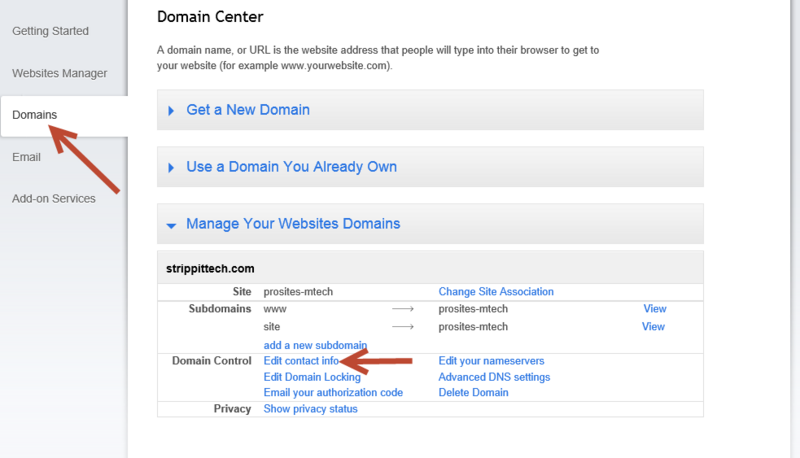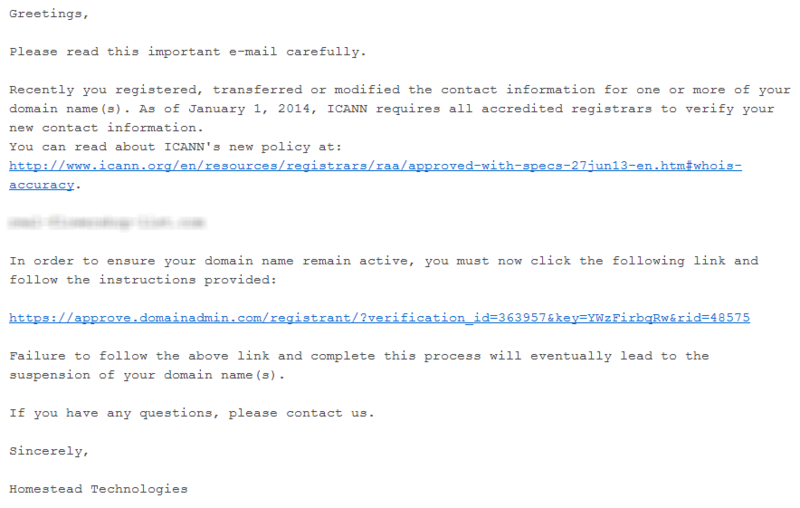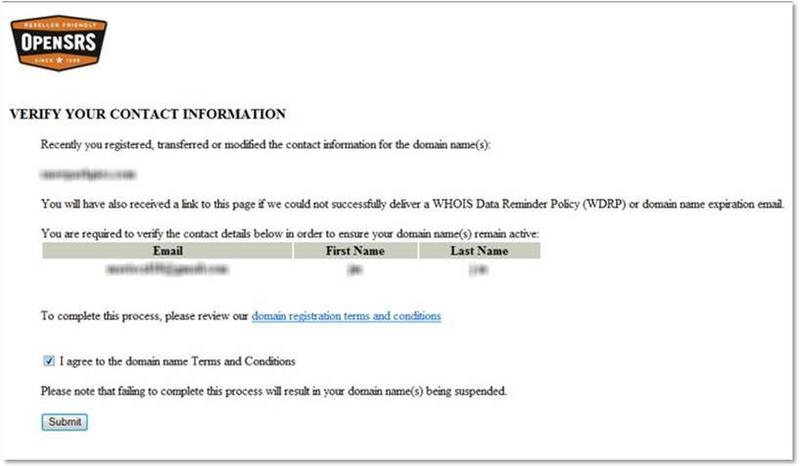Domain Verification
© 2014 Homestead Technologies Inc. All Rights Reserved.
Follow These 3 Steps:
1) You must log in to your Homestead account and go to the domain manager screen and update your domain contact information to an email address that you currently have access to.
2) You will then receive a verification email that will look like below. Click the 2nd URL in the email and you'll be directed to the verification web page.
3) Just click the "Terms and Conditions" Checkbox and then "Submit", and you're done! Your site will then be reactivated.